
One of the features that you probably don't know is the recording screen on Windows 10 without any software.true,you can do it very easily.indeed,how easy! you just look at the stepts below.
The steps the record the screen on Windows 10 without any sowtware
1. Click stars,and type in Xbox and open application

3. There will be several options.There is a screen capture and more
4. Click the red button and it began recording his mark

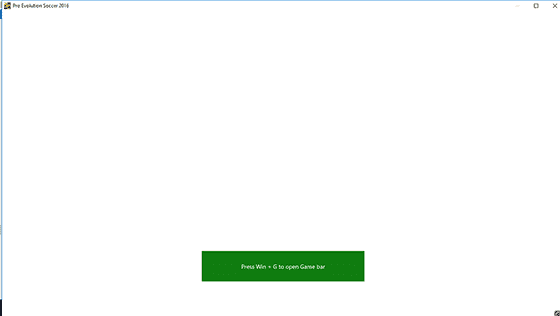
7. Display pop-up recording will appear above.You can minimize it.
8. As a result,you can see on the Xbox app
How,it's easy not to record the screen Windows 10 without any software?Unfortunately,this fature can only be used by specipic applications,epicially games.so, you can riview games like pewdipew.Share do you think yes.





EmoticonEmoticon